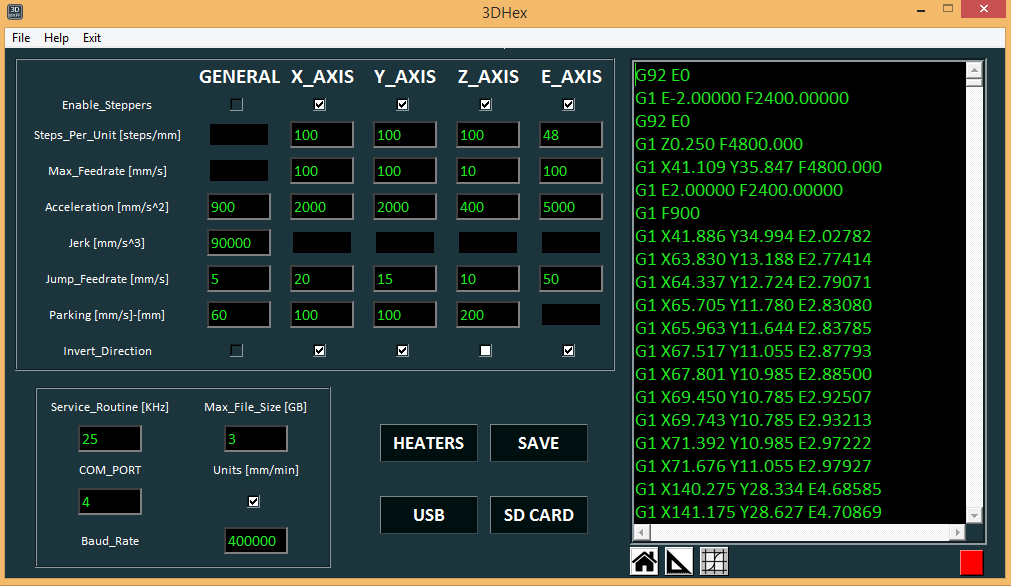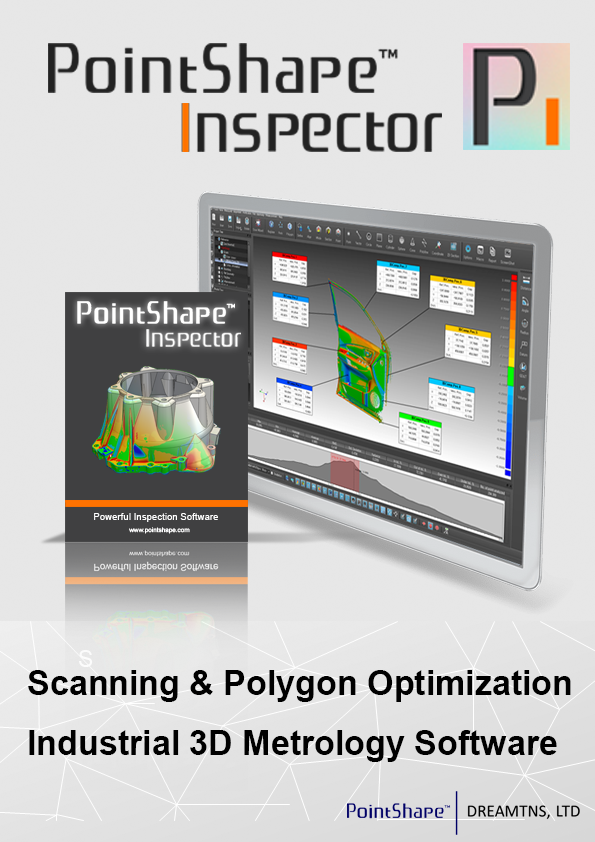took me quite a while to figure how to do it on linux (marlin 2 has temperature correction for extrusion speed and other great features to improve your prints ) i have also prepared the marlin 2.0.x configuration files - hope it helps somebody, so here it goes :
-------------------------------------------------------------------------------------------------------------------
HOW TO PUT MARLIN 2.0.X on solidoodle3 with Solidoodle Motherboard Rev.e (or printrboard).
created on 04.03.2020 using Ubuntu 18.04 64 bits (but should work on any comparable linux).
TAKE CARE !!! It raises extruders temperature shutoff limit (it is now 275 C ), as well as limits in intentionally moving printhead against walls :-() (an unfixed yet configuration bug)
GETTING THE TOOLS TOGETHER
0. Extract contents of the attached file into a folder we call "solidupdate", extract everything else below, into the same folder, so the items make subfolders in the "solidupdate":
1. get arduino 1.8.12 from https://www.arduino.cc/download_handler … x64.tar.xz and extract into subfolder ardiuno_1.8.12_withTeensy
(directly inside ardiuno_1.8.12_withTeensy should now be arduinos folders: hardware, lib ,tools,... as well as the arduino binary and other files )
2. get https://www.pjrc.com/teensy/td_151/Teen … ll.linux64 from teensy, put an executable permission on it,then run it: ./TeensyduinoInstall.linux64
and install into the same ardiuno_1.8.12_withTeensy folder. (DO NOT INSTALL ANY LIBRARIES IT WANTS TO INSTALL: uncheck everything)
3. get the file https://www.pjrc.com/teensy/49-teensy.rules and save it into to the "solidupdate" folder as 49-teensy.rules
4. go to the "solidupdate" folder and to install the 49-teensy.rules file, run:
sudo cp 49-teensy.rules /etc/udev/rules.d/
afterwards restart the system so it will restart the udev
5. get the bootloaderHid_cli from http://blog.lincomatic.com/wp-content/u … derHID.zip
end extract the content of the archive directly into BootloaderHid subfolder in the "solidupdate" folder
6. Now create a linux binary of bootloaderHid_cli by quickly compiling hid_bootloader_cli.c, to do so go to BootloaderHID subfolder and run ./makebinary.sh
7.try running ./run_loader.sh to check it was created successfully
8. get marlin-2.0.x from https://github.com/MarlinFirmware/Marlin and extract into subfolder Marlin-2.0.x
9. copy files Configuration.h and Configuration_adv.h from "solidupdate" folder over the according files inside Marlin-2.0.x/Marlin/
DONE!
FIRMWARE UPDATE
1. go to ardiuno_1.8.12_withTeensy subfolder and start arduino
2. load the sketch from Marlin-2.0.x/Marlin folder
3. if you wish, adjust any of configuration.h and configuration_adv.h.but they are already adapted for solidoodle 3. The rest of files is just stock marlin 2.0.x
4. in any case leave the board type as PRINTRBOARD in configuration.h if you hve solidoodle motherboard rev.e, as it is already for Solidoodle Motherboard Rev. E
5. set arduinos output board to teensy++ 2.0 (the ++ is important or it will not compile,not just "teensy2.0"), and USB type:serial, speed: 16Mhz
6. compile with arduino and close the teensy popup window which pops up after successful compilation.
7. go the the temporary folder arduino generates to get the Marlin.ino.hex and copy it into the BootloaderHID folder back under "solidupdate"
8. put the programming jumper onto Printrboard(motherboard) of the printer, power up the printer, connect to computer, and press reset on the board (yes! there IS a small button there)
9. go to BootloaderHID folder and run ./run_loader.sh and enter sudo's password, now you should see the programming progress
10. after it finishes remove the jumper and press reset button on the motherboard again. thats it.